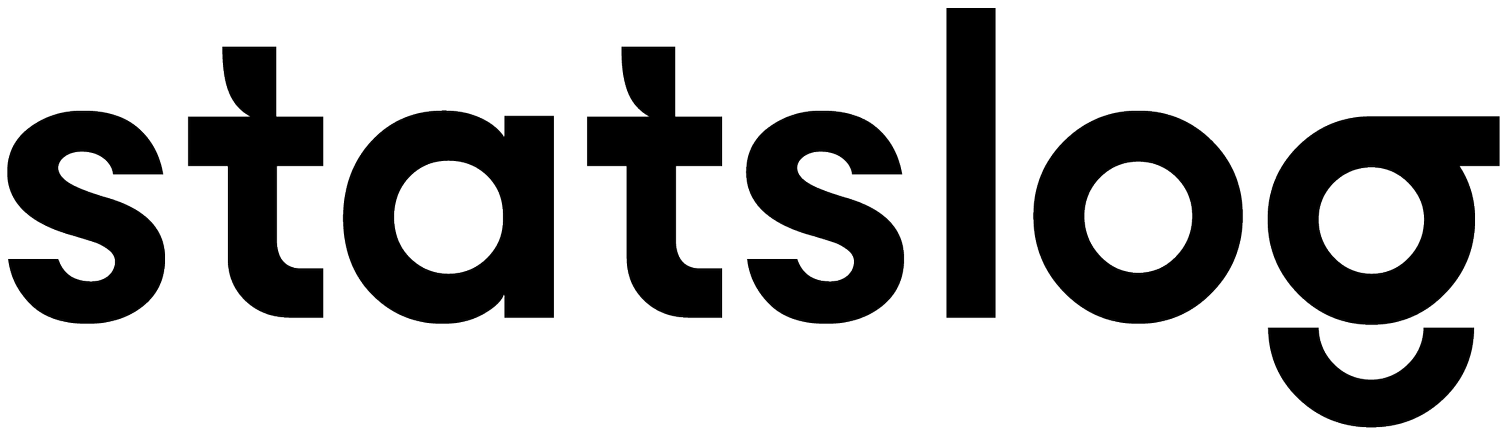Tab Overview
All your contract administration information is organized into tabs of related information in FIVE. After creating or opening a project, the Tab bar appears in a strip near the top of the FIVE window.
FIVE’s Tabs have been designed to accommodate a comprehensive collection of Contract Administration documents and related information.
NOTE: TAB names may be different than the default names shown below, as they can be customized. However, the CCA information related to each tab will be the same.
-
A list of pre-tender budget items, typically showing a dollar value per general work division (e.g. Concrete @ $500,000.00, Masonry @ $150,000.00, etc.)
Values on this tab are useful for comparison against the values of linked items on the post-tender Contracts tab.There are no Forms related to Budget.
-
A list of certificates for payment verified by the architect that the noted work has been completed, and payment to the general contractor must be made by the project owner.
TIP: Certificate for Payment (CFP) documents are logged on this tab. -
A list of post-tender contracted work items—sometimes called breakdown items or schedule of values. Typically a list of individual specification items, organized by work division (e.g. Concrete, Masonry, etc.)
The items listed on this tab constitute what is typically called the original contract, which is comprised of specific Scope of Work items and general funds such as Allowances and Contingencies.
There are no Forms related to Contract.
TIP: FIVE supports 5-digit MasterFormat 1994, 6-digit MasterFormat 2018+, as well as custom spec number formats.
If you set up your list of contract items to match the list provided by the general contractor (often called a Progress Billing), it will be easier to update progress, discover billing discrepancies, and resolve disputes. -
A list of miscellaneous correspondence items related to the project such as memos, phone call records, etc.
-
Queue and attach multiple PDF files, then merge and distribute them as a single PDF.
-
Information about your user account, software version, news, tips, and links to Statslog resources on the web.
-
A list of instructions from the architect to the contractor, often called Site Instructions (SI) or Architect’s Instructions (AI).
Instructions are typically issued to vary or postpone the work, remedy workmanship, goods, and/or materials that are not in accordance with the contract, and to carry out tests and/or inspections.
When an instruction leads to a variance to the work, it will require a follow-up notice from the architect or quote from the contractor, which will be logged and linked on the Notices and Quotes tabs respectively.The Forms related to Instruction is most commonly Supplemental Instruction.
TIP:
Site Instruction (SI), Architectural Instruction (AI), and other documents with similar names and purposes are logged on this tab. -
A list of notices from the architect to the contractor. Notices are commonly known by many names, including: Change Notices, Proposed Change Orders, Contemplated Change Orders, and Change Directives.
It is expected that a notice will result in a variance to the work, and therefore a corresponding change to the contract price and/or time. Notices will typically elicit a quote from the contractor, which — once approved — will result in an order from the architect to authorize the works. These resultant documents will be logged and linked on the Quotes and Orders tabs respectively.
TIP:
Change Notice (CN), Change Directive (CD), Contemplated Change Order (CCO), Proposed Change (PC), and other documents with similar names and purposes are logged on this tab. -
A list of orders for variances to the work, or withdrawals from allowances/contingency funds.
TIP: Change Order (CO), Cash Allowance Draw (CAD), Authorization to Expend From Contingency (AEC) documents and other documents with similar names and purposes are logged on this tab. -
A list of work items for which progress is trackable and updatable. This list is a combination of the scope of work items from the Contracts tab and the approved contract additions and deletions, draws from allowances, and expenditures from contingencies from the Orders tab.
TIP: This tab makes it quick and easy to update progress before issuing a Certificate for Payment (CFP) on the Certificates tab. -
Automatically summarized and charted project data, configure project variables and settings, and search for information across multiple tabs.
-
A list of work quotations from the contractor. These are typically linked to a Notice, but can also be linked to a Request or Instruction.
Once approved, quotes are linked to an Order as an adjustment to the contract value and/or time, or as a withdrawal from an allowance or contingency fund on the Contracts tab.
-
A list of requests requiring further action, typically Requests for Consideration (RFCs) from the contractor. You can also use this tab to log any kind of request that you want to track, such as phone calls, emails, and conversations.
Each request is assigned a “reply by” date which allows you to see colour coded due status and time to reply.
Each request can be closed if no further action is required, or linked to a subsequent Instruction, Notice, or Order. This makes it possible to easily trace the source of work that impacts the contract price or time (e.g. a Change Order).There are no Forms related to Request.
TIP: Request for Consideration (RFC) and other communications of similar intent are logged on this tab. -
A list of periodic reviews conducted at the construction site by the architect or representative of the architect. The goal of a review is to determine whether construction of the work substantially complies in all respects with the design drawings and contract as originally prepared for the work. Reviews also help the architect keep their client, the general contractor, and consultants informed about the quality of work, ensuring that there is ample time to remedy non-conforming work.
TIP: Site Review (SR), Field Review Report (FRR), Deficiency Review (DR), and other documents with similar names and purposes are logged from this tab. -
A list of individual observations linked to documents on the Reviews tab. These items will appear in the body text of linked review and subsequently issued reviews until they are closed.
-
A list of architectural sketches.
-
A list of submittal review documents.
TIP: Submittal Review, Transmittal, and other documents with similar names and purposes are logged on this tab. -
A list of individual shop drawings and samples logged for review. These items can be linked to documents on the Submittals tab, and appear in the body text of the linked document. The status of submittal items can be individually tracked as Reviewed, Reviewed as Noted, Rejected, etc.
Financial Tabs:
Budgets, Contracts, Quotes, Orders, Progress Items, Certificates
Review / Documentation Tabs:
Requests, Reviews & Review Items, Submittals & Submittal Items, Correspondence, Sketches
Certification Tabs:
Contracts, Orders, Progress Items, Certificates
Change Process Tabs:
Notices, Quotes, Orders
Change Process + Linked Ancestry Tabs:
Requests, Instructions, Notices, Quotes, Orders