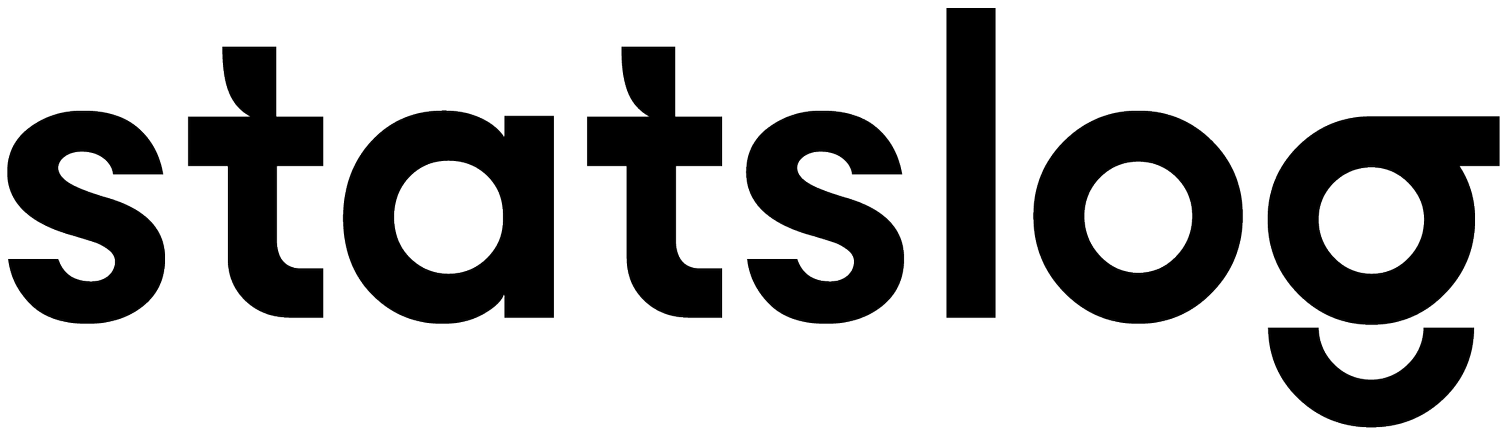Statslog has recently created a new sample project called OOTB: ‘Out-of-the-Box’ to present form and report templates that demonstrate the benefits of a relational database applied to contract administration.
There is no “one true” way to perform contract administration. Various contract types, client-specific requirements, and unique regional and jurisdictional factors all dictate that a Contract Admin solution must adapt to your needs and not the other way around. FIVE does not force a workflow onto clients, rather it allows clients to assign read-only access to their project team.
Under Development:
A series of poster diagrams showing the review cycles of
Change Approval, Progress
Approval, and Shop Drawing Processes
Publication describing
the contents and purpose of OOTB
Student Manual on lessons learned from the development of OOTB
Book describing why
the OOTB approach should be adopted by Design Professionals
FIVE by Statslog, uses technology to make contract administration in the office
of a Design Professional more efficient.
This product is possible because of techniques of Relational Database Management (RDM). This methodology allows a user to collect a vast amounts of information, and also allows rapid access to that information, with little effort.
Rapid access, however does not mean the sender should truncate, or otherwise make short, the content of the communication. FIVE respects and encourages complete descriptions and lets the technology: organize, store, retrieve, publish, and distribute forms and reports that replicate the material and brand it to your needs.
The sample project includes forms + reports for each TAB:
These follow the general principles of Canada’s “CCDC 24 model forms and reports for CCDC–2”
but with the addition of the exclusive “FIVE by Statslog” features
Each FORM has a description box that is populated with:
what is the work, who is responsible, where it is located, when it is to be done, and why it is needed
These forms go beyond CCDC 24—not only the first page of a Supplemental Instruction, Proposed Change, Change Directive, Change Order, and Certificate for Payment—but also offer:
text continuation page(s)
image page(s)
attachment page(s) as needed
Along with new forms for:
Shop Drawing Transmittals
Field Reviews
Minutes of Meetings
Deficiency List
Letterhead with a cover page for each
Each form has a matching Log for data entry, which will auto-populate the Form being presented. Other Logs will present their data sorted by the 5Ws: WHAT, WHERE, WHY, WHEN, and WHO, collected.
Forms (called “templates”, when on screen) and Report (called a “log” when onscreen) are presented in a sample project, along with an easy to install logo, company name and address lines.