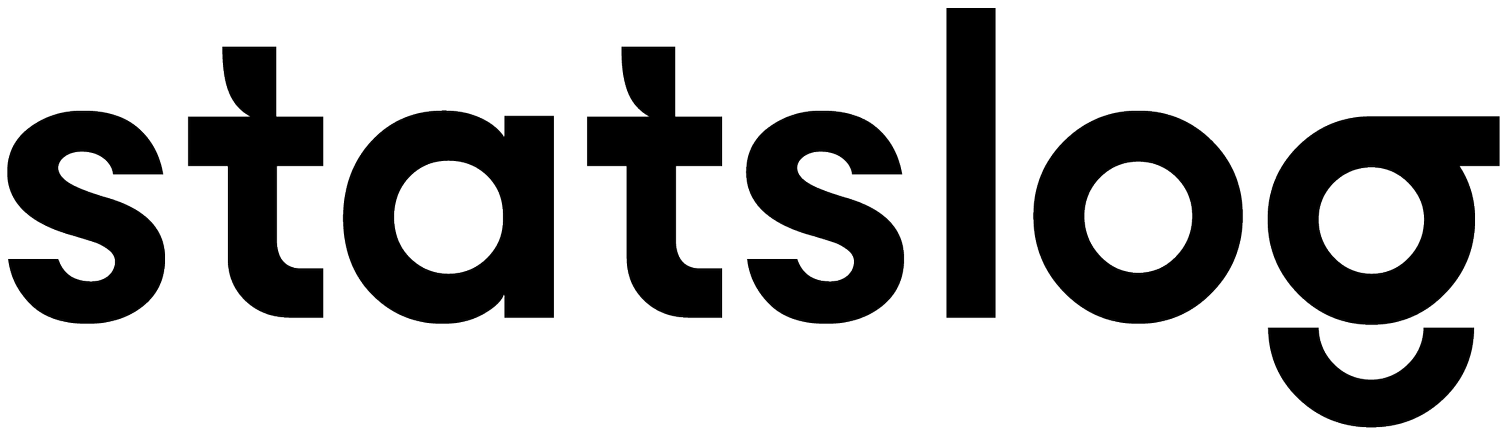In the world of collaboration, it seems everyone has a equal footing, until it is time for blame…then a design professional is assumed to be responsible for every issue, regardless of source or discipline.
FIVE by Statslog reduces that administrative risk.
FIVE by Statslog
There are a lot of configuration and data options in FIVE. It is able to successfully administer projects of all sizes, from small renovations to massive infrastructure developments.
FIVE does allow collaboration using permissions,
but there is a built-in level of constraint.
What FIVE will do:
standardize your office(s) practices
approval-based contract administration
customize and reuse form / report templates
execute logical data entry, and time-tested calculations
accommodate local standards, currency,
and regulationscollaborate with read-only access or choose
from a variety of permissions
With FIVE you can track:
-
• Applications for Payment
• Certificates for Payment
• Invoices -
• General Letters
• Memorandums -
• Architectural Instructions
• Site Instructions
• Supplementary Instructions -
• Change Directives
• Change Notices
• Contemplated Change Orders
• Proposed Change Notices -
• Cash Allowance Draws
• Change Orders
• Contingency Expenditures -
• Proposals
• Quotations -
• Informal verbal or written requests
• Requests for Consideraton -
• Architectural Reviews
• Deficiency Lists
• Field Reviews
• General Review Reports
• Minutes of Meeting
• Site Reports
• Site Reviews -
• Architectural sketches
• Engineering sketches
• Modification sketches -
• Fixture Cuts
• Sample Submissions
• Shop Drawing Transmittals
What will a spreadsheet cost you to track spending?
Or manually filing emails to manage approvals?
FIVE by Statslog is a relational database-driven
contract administration tool.
Statslog is a Canadian company (originating in Ontario), with some of the most stringent design professional requirements—specifically for architects. FIVE focuses on guiding you through data collection, for best practice for your contract administration.
Tempered by the ever-changing construction industry environment, FIVE is constantly evolving to maintain its technological advancement. It functions as a hybrid word processor + spreadsheet in one app! With a myriad of additional features, FIVE is a versatile, powerful contract administration software solution—making it easy and more efficient than using multiple apps, to get the same work done.
On Screen:
A LOG is a list of items, where each item, is a row of data—each row represents a Template
A TEMPLATE, is the precursor of a Form—it is the onscreen presentation of a Form, before it’s printed
In FIVE, LOGS and TEMPLATES are integrated or connected, reducing duplicate entry
Published / Printed:
A FORM is the real paper document published/printed—it shows the data entered into the Log (historically Forms were created in word documents)
A REPORT is a real paper document listing all the Forms, in the project
(historically Reports were created in spreadsheets)
The 5 W’s Principle:
The 5 W’s are guiding principles that inform the rationale
for data requested by the program.
FIVE users can apply FIVE to a variety of CCDC contract types. This includes administering agreements for the general contractor, project manager / construction manager, from Fixed Price to Guaranteed Maximum Price (GMP), or Cost Plus contracts.
When a user can answer: WHO, WHERE, WHAT, WHEN and WHY of any project, you have a meaningful contract administration solution, that not only informs your firm about the status of any project; but, can provide statistical information for future bidding, close-out analytics, and a mechanism for defining lessons learned.
Built for any size, ready for every project!
-
Small to large firms
Entry-level personnel to senior contract administrators
FIVE is easy enough to be used by entry level employees, from simple data entry; to intermediate level users, creating forms and reports and more advanced data entry: to power users who can issue certificates for payment, customize the contract type and prepare analytical reports and associates/partners, who want to keep up with a clear picture, as to how a project is going.
-
For projects from: universities, condos, hotels, residential, parking garages, embassies, casinos, laboratories, schools, hospitals, industrial plants, to industrial processing, etc.
FIVE is bespoke contract administration software. With organized tabs to allow access to budgets, contacts, requests, instructions, notices, quotes, orders, progress items, certificates, reviews, review items, submittals, submittal items, correspondences and document logs/lists, and data entry points. It is a digital filing cabinet for every project document, all in a single app.
-
Downloadable product, for your computer desktop, laptops/tablets with cloud options
NOMAD which can be accessed on phones, which offers read only
FIVE was originally designed for your desktop computer. It now can be used by laptops and tablets, with limited use on your phone. With more mobile devices coming soon. It can be on your server or Cloud-hosted, by Statslog.
-
Use FIVE for all construction contract administration
FIVE should be used when your firm is required to administer a construction contract. When your firm is administering its own design contract. When you are acting as a consultant, to a different discipline. In preparation for a discoveries, on a project being litigated.
-
Best-practice contract administration
FIVE provides efficiency, time savings, standardization, consolidation, risk management, analytical reports, lessons learned, the rebuilding of lost data, forensic analysis, etc.
FIVE is cost effective, time saving, accurate, fully searchable, flexible, on a single app, that improves your logical approach to Contract Admin and supports best practice.
What is MiMO?
Minimum Input for Maximum Output—
a philosophy that informs all kinds of design decisions around FIVE.
There was a time, when spell check and cut + paste features didn’t exist. This made word documents and spreadsheets labour-intensive. Though improved, these antiquated tools used for contract administration still came with a high risk of errors and omissions as well as time-consuming cutting + pasting efforts, to transfer data into other documents.
At Statslog, we instinctively knew there was a better way.
MiMO—Minimal input Maximum Output is a guiding principle, used extensively throughout our software. Our relational database, with smart cells, arranged in columns and rows, can be fully searchable and carefully curated.
FIVE will:
allow data entered once, in one Tab, to auto populate data from the report, to the form—producing the form with minimal effort
provide a drop-down to allow users to select a contact from a single list
assign sequential numbering system for forms; in the event of multiple users, it will protect the sequence
auto-populate the date—no manual typing unless a revision is required
prompt for a title of the Form—therefore, forms with a similar structure can be identified independently
produce a distribution list that can be edited in real time
SAVE TIME—typing only in one app and not across other apps you might be using; related data is organized under Tabs, reducing time navigating through various files, summaries are easily created, reducing time manually compiling data.
recognize abbreviations and will type out the full narrative—speeding up the data entry process
FIVE is an archive, that is fully searchable, and is where all project documentation is stored in a single repository. Not only does FIVE reduce errors and omissions—it reduces time spent entering and moving data across documents. Need to manage phases, or have reminders of certain deadlines? Create alerts, in FIVE!
With FIVE and the MiMO principle you will...
-
MiMO is already working, behind the scenes, on your behalf.
Using CUSTOM DESIGNED software, specific to contract administration, not project management, prompts the required data collection, to produce quality reports and forms, so can generate superior certificate of payments, with the utmost confidence.
Emails, dragged and dropped, into FIVE, are all in one place, in the related Tab, and FIVE generates a log/list of all emails.
You will SAVE TIME—typing in one app or across, whatever other app’s you might be currently using, related data is organized under Tabs, reducing time navigating thru various files, summaries are easily created, reducing time manually compiling data.
You will SAVE MONEY—If your current contract administration fee, is about 1/4 of any project cost, without the benefit of FIVE, isn’t it time to take advantage of bespoke software, designed to be as cost savings and efficient as possible?
Giving you more time to focus on your passion—Design! -
Time tested accuracy in all FIVE calculations. (With the ability to “tweak” any rounding mathematical inconsistencies between you and the contractor, is available).
No more cut + paste errors across files.
No more errors and omissions moving data from word to word documents or spreadsheet to spreadsheet documents.
Reports and Summary analytic information will be accurate every time. -
FIVE realizes information is money.
Need to know how many RFI’s you received, in any given month?
Need to know which project partner is responsible for the most change orders?
FIVE can sort data to produce relevant information reports, in seconds.
FIVE can accurately pin point problem areas, before they get out of control.
Modern User Interface
The FIVE user-interface has been designed with efficiency and Contract Administration in mind.
FIVE has an automatic update system, which ensures your system is always up-to-date. Effective construction contract administration requires an adaptable approach to multiple moving targets—from changes orders, to your own style guides and branding, to myriad of special client requirements, and even new legislation.
Work is automatically saved as you go, reducing the chance of accidental data loss.
Automatically calculated in-cell formulas, smart report filters, and automated report scheduling are just some of the impressive UI elements that will help you become more productive using FIVE by Statslog.
We are responsive to your feature requests!
If there’s something you need that can benefit our customer base, we’ll update the software to accommodate, at no cost to you.
-
Quickly attach PDFs and image files to any logged item in FIVE, through drag-and-drop (with Windows Explorer and Microsoft Outlook integration), or copy + paste, through the standard Windows file picker.
Attachments are automatically sent to central storage on your FIVE server, and are immediately accessible to everyone with access to the project. Attached files will also be automatically merged into your main document after selecting one of the output actions (print, email, export to PDF).
No additional software licenses are required for PDF processing (e.g. Adobe Acrobat), helping keep costs low. -
The contact picker makes it quick and easy to find the right contact for linking to action items and distribution lists. By default you only see contacts that are related to the current job, meaning you won’t accidentally send documents to wrong but similarly named individuals.
-
Customizable templates put you in complete control of your Contract Admin documentation.
Standardize and maintain consistent branding and messaging across your enterprise, regardless of variable jurisdictional, regional, and client requirements.
Access to the template layout features can be controlled on a per-user basis, enforcing and protecting the standards you develop.
Statslog also offers a cost-effective template design and layout consulting service if you prefer to outsource this activity. -
In addition to calendar-based date selection, the FIVE date picker also includes shortcuts to common dates like “Today”, “Yesterday”, “Tomorrow”, “The 1st of the Month”, “Last of Next Month”, making it effortless to pick the right date.
-
The in-place editing features of FIVE let you type directly into your reports and forms for an extremely efficient data-entry workflow. Take advantage of features such as drag and drop, and integration with Microsoft Outlook and Excel.
FIVE’s productivity advantage can be dramatic compared to a web-based “page hopping” workflow, or the “document hopping” workflow common when using word processors and spreadsheets. -
Values are calculated automatically where appropriate, dramatically reducing the chance of errors and omissions. Logged items of different types can be linked in a few clicks, meaning that relationships propagate throughout the system.
EXAMPLE:
You can link RFIs to Instructions, Change Notices, Quotes, Change Orders, and quickly review the chains of events that lead to contract adjustments. -
You can define custom reusable abbreviations and titles for lists such as “discipline”, “reason”, and “status” for use on your forms and reports. Selecting the appropriate list item is a quick and easy point and click operation, ensuring you always issue consistent and typo-free documentation.
-
The magic wand tool is a real time saver.
Before you log a new item, click the magic wand and FIVE will fill-in as much data as possible for you auto-magically. For example, the item type and next available document number, the current date, and most recently referenced contacts will all appear with a single click. -
Access your project data in real-time from any web enabled device through our new Nomad-Edge web interface.
-
Tabs organize project documents and related items into logical groups. Captions can be customized to match the language & naming conventions of your firm.