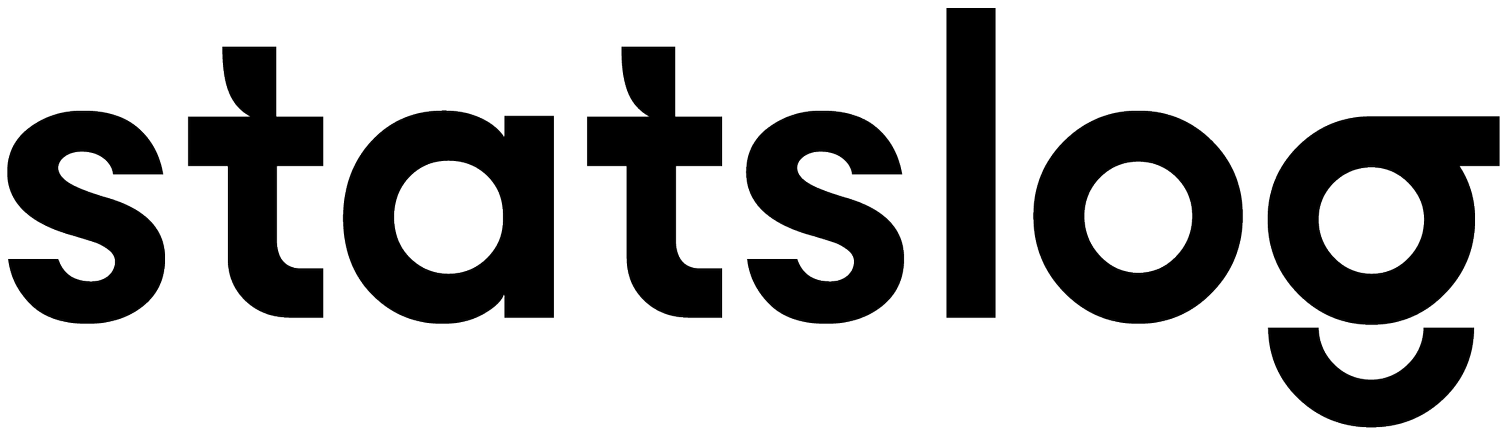Starting a Project: Client / Architect Agreement
Oct 19/22
by Michael Copas
FIVE was developed to help in completion of administration tasks of any Contract type. It does this by providing a single access for data, automated tracking of approvals, complex calculations, generation of forms and reports, easy assembly and linkage of support material for, distribution, storage, and retrieval.
FIVE was developed to help in completion of administration tasks of any Contract type. It does this by providing a single access for data, automated tracking of approvals, complex calculations, generation of forms and reports, easy assembly and linkage of support material for, distribution, storage, and retrieval.
Below is a summary of FIVE’s Tab Overview:
Home Tab
This is where FIVE keeps all the details of setup information about the project from: project number, title, location, and contract type, Key amounts like Substantial Completion, Tax % and Holdback rates, Key Dates like Letter of Intent, Contract Date, Start Date, and finally, Currency and Date formats to be used throughout the project. For the purpose of this document we assume the name of the forms are consistent with CCDC 24 with the name altered to include the word design. So, a Change Proposal becomes a Design Change Proposal and an Invoice becomes a Design Invoice. This step is simply to differentiate the forms. The wording in the forms should be reviewed and revised to reflect the appropriate paragraph and a clause of General Condition of the RAIC Document Six, or whatever the Client Architect agreement is being used for this project.
Contracts Tab
Users vary widely on what and how they track contract progress, some use a phase process and some a contract value process. Because FIVE is focused on contract administration we favor the list of contracts for each consultant, including the prime's portion (if applicable) of the work. The total will form the overall contracted amount for the project. We also recommend that disbursements and billable expenses be administered through a Contingency or Allowance fund assigned to the project at the beginning. This avoids confusion and billing pushback during administration of the contract.
Budgets Tab
A place to enter the project's design budget. FIVE will use this data as a consistent baseline for comparison to the contract breakdown values without the expression of bias or manipulation.
Certificates – Invoice Tab
Again, the form layout being suggested is one from CCDC 24. As for the Design Invoice proposed by RAIC, we do not see any benefit in billing for disbursements as a separate portion of the Invoice. This is simply a cost that is anticipated but undefined at the time of the contract signing and should be presented as such. We have been engaged in more disputes over surprise (unanticipated) billing items, than any other issue. Drawings, photos, car mileage, etc can all be anticipated at the level for an Allowance or Contingency fund to be established, and it would then fit in with the format of all other billings for the project. Well maybe not lawyers.
Correspondence Tab
For the myriad of unorganized communication we offer the Correspondence Tab. Again like all “incoming Tabs” Correspondence may be numbered and ordered as needed and sorted by sender, date, or number. Any subsequent contract administration actions can be linked to this original source for later assessment and analysis.
Instructions Tab
Instructions in the context of a design contract are for adjustments that are identified early or have no direct impact on the scope of work, and are not expected to add any cost or cause a delay. Most likely risk is if an issued instruction does have an impact on a consultant.
Notices Tab
Notices like their cousins in the construction set of forms are most commonly Proposed Changes to the Design that are expected to change the cost or impact the time. They are issued to the Owner and copied to the consultants. Some users send the change to all consultants, some send the change to those immediately identified as having an interest. If time is of the essence a Change Directive might be used.
Orders Tab
Orders have three possible linkages as their source of funds. Design Change Orders are for changes which will increase or decrease the contract price or time. Design Expenditures are for changes that will be taken from a Contingency Fund (breakdown items for which you have no specific scope of work) Design Draws are for changes that will be taken from an Allowance Fund (breakdown items for which there is a scope of work, but no set value at the time of the contract signing) These Orders may be numbered and ordered as needed and sorted by type, date, and/or number.
Quotes Tab
Under this Tab, like the Request Tab, we suggest the user record all incoming quotes from consultants, including their own internal costs or time estimates. Again like the requests, this may be numbered and ordered as needed and sorted by sender, date, or by your number or the sender's number. Any subsequent contract administration actions can be linked to this original source for later assessment and analysis.
Requests Tab
Under this Tab we suggest the user records all incoming requests either from the owner, or the consultants. This request may be numbered and ordered as needed and sorted by sender, date, or number. Any subsequent contract administration actions can be linked to this original source for later assessment and analysis.
Reviews Tab
In the context of a Design Contract, Reviews usually are most commonly used for Minutes of Design Meetings. I personally, in construction contract administration, like to collect all my internal and consultant Site Reviews in one place. If you’re in a project in which your engineers are contracted independently, that strategy works very well in design agreements.
Sketches Tab
A central depository for all sketches and drawing in the design stage is an asset worth spending time on. Whether just to store, or for project archives or future analysis, this data is the heart of a design practice. The more you can easily retrieve project information, the less opportunity for repeating errors or creating new ones.
Submissions Tab
It is interesting how some designers consider shop drawing as part of the design agreement, while some consider it linked to the construction contract. You can do it in either with FIVE. If you wish you can allow your client's contract to post his shop drawing to FIVE, but that's your choice.
Michael Copas is a co-founder of Statslog Software Corporation, which has been providing continuing service to contract administrators in the offices of design professionals since 1984.